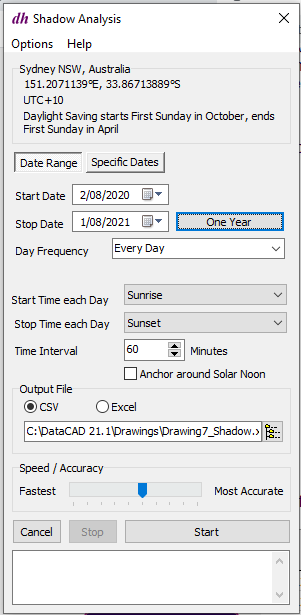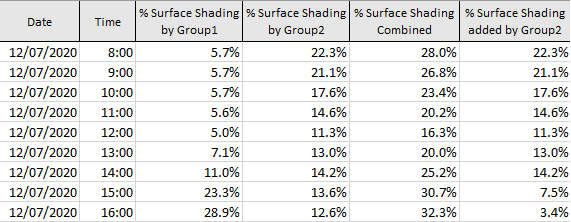|
A fragment of the type of output produced by this macro is shown below:
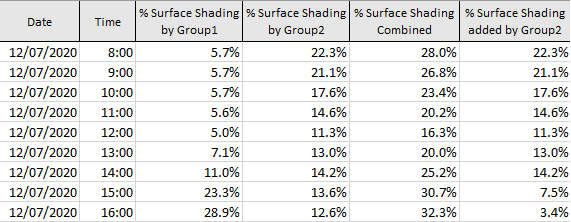
Some details of this macro are shown below:
- Calculates shadows for most entity types (but does not process DataCAD's 'smart' entities or Spirit's 'Architecture' entities).
- Calculates sunrise/sunset and the appropriate sun angles for any date/time/location.
- Invokes a separate program from your CAD interface which can run in the background whilst you continue to work on your drawing (the calculations performed by the macro can be quite time consuming!).
- Both "dmx" and a "dcx" front-end macros are provided. The "dmx" version is compatible with DataCAD version 14 onwards, whilst the "dcx" macro is compatible with DataCAD version 9 onwards and may also work with Spirit.
The "dmx" macro does offer more options, but both invoke the same program to do the actual processing.
- Select period to report on with specified time and day intervals (e.g. every hour every day, every other day, weekly etc.) or with specific dates (the macro can calculate equinox and solstice dates, or specify your own dates).
|
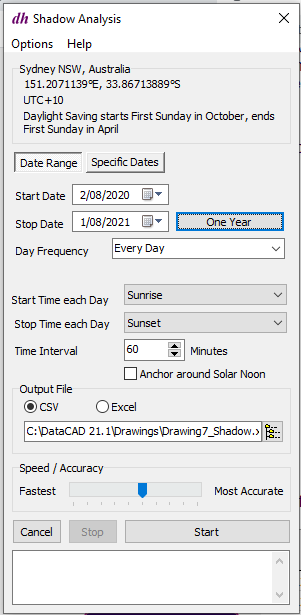
|