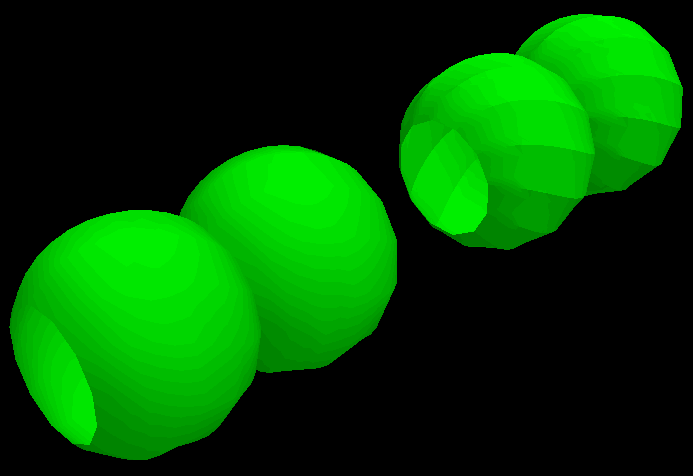The macro allows you to select the polygon(s) to be processed either individually (by entity) or by group. The following options are offered: Number of Planks. The macro will create a number of ‘planks’ stretching between opposite sides of the selected polygon(s). The more 'planks' the better the model will render (to a point). Plank Direction. This setting determines which direction the planks run (across either the width or length of the polygon). Triangulate Planks. If this option is enabled then the planks are split into 2 triangular polygons. If not enabled then the planks themselves will be non-planar (not ideal, but can sometimes produce results that render much better than the original polygon with only half the number of entities as if it had been triangulated). Adjoining Sides Visible. If this option is enabled then all sides of the created polygons will be visible. If disabled then only the sides that coincide with the sides of the original polygon will be visible. Delete Original Entity(s). If this option is enabled then the original entity will be deleted once it has been processed. Separate Groups. If this option is selected then a separate group of ‘planks’ will be created for each polygon processed. If not enabled then the ‘planks’ from all the processed entities will be in the same group. The NonPlanar macro has been tested in DataCAD versions 19 & 22. I believe that it should run correctly in version 14 onwards.
Version History: |